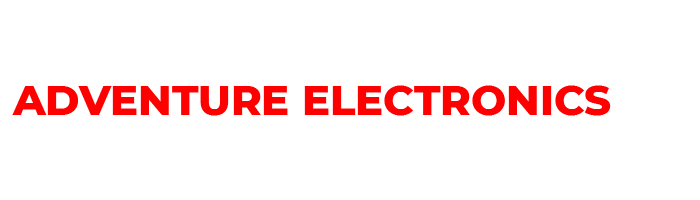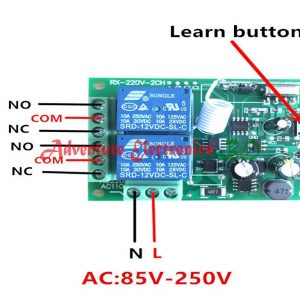Description
Transmitter (remote control) function:
Model: KT02-4
Operating frequency: 433 9.2MHz
Battery model: 27A12V (with battery)
Material: PVC
Button: 4 buttons
Size: 60 mm × 40 mm × 12 mm
Working voltage: DC: 12V.
Working current: 12 mA
Transmitting power: 10mW @ 12V
Modulation method: ASK (AM)
Coding type: learning code 1527
Transmission distance: 15-100 meters
Inside the house: 15-20 meters
Outdoor: 50-100 (open area)
Weight: 35 grams
Product specifications:
Receiver (KR1204) electronic characteristics:
1. Input voltage: DC12V
2. Output voltage: determined by COM PIN INPUT
(1) DC5V-12V.
(2) AC85-240V
3. Code: EV1527
4. Loop current limit: 5A
5. Quiescent current: 5mA
6. Working frequency: 433Mhz
7. Receive sensitivity: -104dBm
8. Function options: instantaneous / switching / latching
9. Modulation mode: ASK
10. Matching mode: intelligent learning code
11. Receiver match: 35 remote controls
12. Maximum power: 2000 watts
13. Receive signal distance: 50-100 meters. (open land)
14. Channel: 4 channels (4 devices can be connected)
Pin function:
+ V: positive input
GND: negative input
1. KC1 Normally Closed Relay (NC)
2. KC1 Relay General (COM)
3. KC1 normally open relay (NO)
4. KC3 Normally Closed Relay (NC)
5. KC3 Relay General (COM)
6. KC3 normally open relay (NO)
7. KC2 Normally Closed Relay (NC)
8. KC2 Relay General (COM)
9. KC2 normally open relay (NO)
10. KC4 Normally Closed Relay (NC)
11. KC4 Relay General (COM)
12. KC4 normally open relay (NO)
OUTPUT mode 1: Connect the COM to the Power Supply by DC12V,
the Output pin will create DC12V Signal.
Please check below diagram for better understanding.
OUTPUT mode 2:
Connect the COM pin with any other Additional Power Supply,the output will create the same Voltage signal as the Additional Power Supply. it can be Direct Current or Alternating Current. Decided by the Additional Power Supply.
BUT, Please note: the additional Power Supply should be in the range of the Receiver Switch Module-(DC5-12V, AC 85-240V).
Please check below diagram for better understanding.
OUTPUT mode 3:
Mix work mode: You can also make 2 channel work under the DC output mode,
and 2 with the AC output. Please check below diagram for better understanding.
4 keys (A, B, C, D) remote control and DC12V4 channel receiver operation method:
Step 1: Clear the original memory in the receiver
Press the Learn button on the receiver 8 times and wait for the LED bulb on the receiver to flash 5 times. The code will be cleared.
After clearing the code, the entire remote will no longer work.
Step 2: The 4 button (A, B, C, D) remote control can be configured in 7 modes:
1: Instant mode:
Press the learning button on the receiver once to enter the switch setting mode. .
Wait until the LED indicator lights up and enters the learning state.
Press the “A” button on the remote control and then press the “B” button. The LED bulb on the receiver board flashes 3 times and then goes out.
Successful learning. The coding was very successful.
Press the “A” button on the remote control and the relay turns on. Release the “A” button on the remote control and the relay will turn off.
Press the “B” button on the remote control and the relay will turn on. Release the “B” button on the remote control and the relay will turn off.
2: Self-locking mode:
Press the Learn button on the receiver twice to enter the switch setting mode.
Wait until the LED indicator lights up and enters the learning state.
Press the “A” button on the remote control and then press the “B” button. The LED bulb on the receiver board flashes 3 times and then goes out.
training. The coding was very successful.
Press the “A” button on the remote control and the relay turns on. Then press the “A” button on the remote control and the relay turns off.
Press the “B” button on the remote control and the relay will turn on. Then press the “B” button on the remote control and the relay turns off.
3. Lock mode:
(A), clear the memory code in the receiver again:
Press the Learn button on the receiver 8 times and the code will be cleared.
After clearing the code, the entire remote will no longer work.
(B) Press the “Learning” button on the receiver three times. Enter the switch setting mode.
Wait until the LED indicator lights up and enters the learning state.
Press the “A” button on the remote control and then press the “B” button. The LED bulb on the receiver board flashes 3 times and then goes out.
training. The coding was very successful.
Press the remote control button “A”, the relay is connected (start operation), then press the remote control button “B”, the relay is disconnected (stop operation). Another channel is open (beginning to work)
Press A to stop. B is open. Press B to stop and press A to open. Convert to each other.
4. 2CH instant + 2CH switching:
Press the four times of the learning button on the receiver board (the LED on the receiver board will simultaneously signal), then press any of the remote buttons to send three signals through the remote control LED to inform the setting.
5. 2CH instant + 2CH latch:
Press the learning button on the receiver board five times (the LED on the receiver board will simultaneously signal), then press any of the remote buttons, and the LED will be sent three times through the remote control to signal the setting.
6. 2CH Toggle + 2CH Latch:
Press the learning button on the receiver board six times (the LED on the receiver board will signal at the same time), then press any of the remote control buttons, and the LED indicator from the remote control will send three times to signal the setting success.
7. 2CH latch + 2CH latch:
Press the seven times learning button on the receiver board (the Led indicator on the receiver board will simultaneously signal), then press any of the remote control buttons, and the remote control LED will signal three times to indicate that the setting is successful.