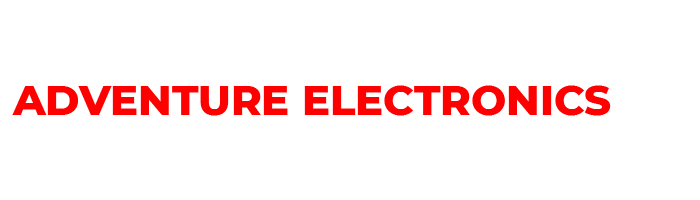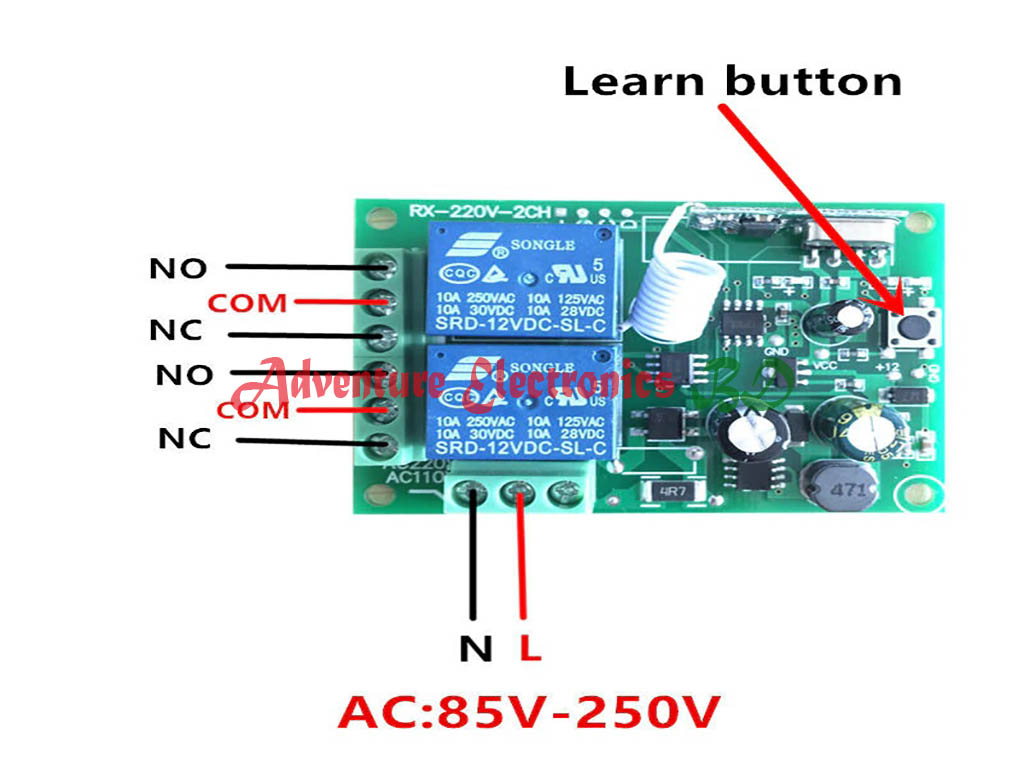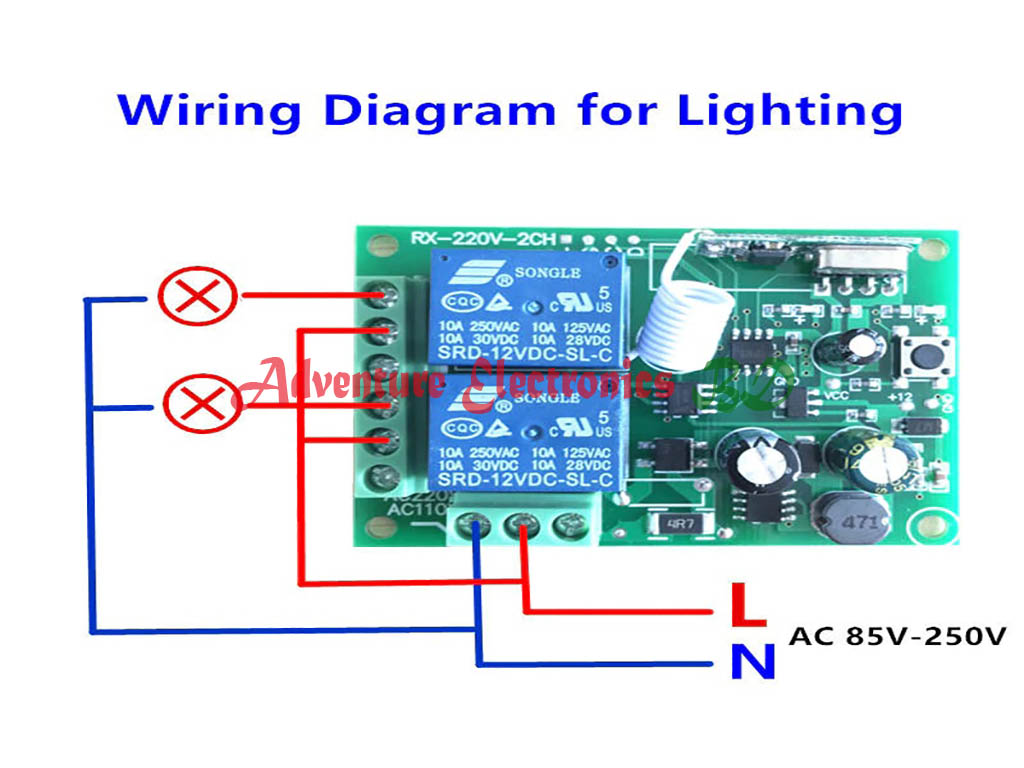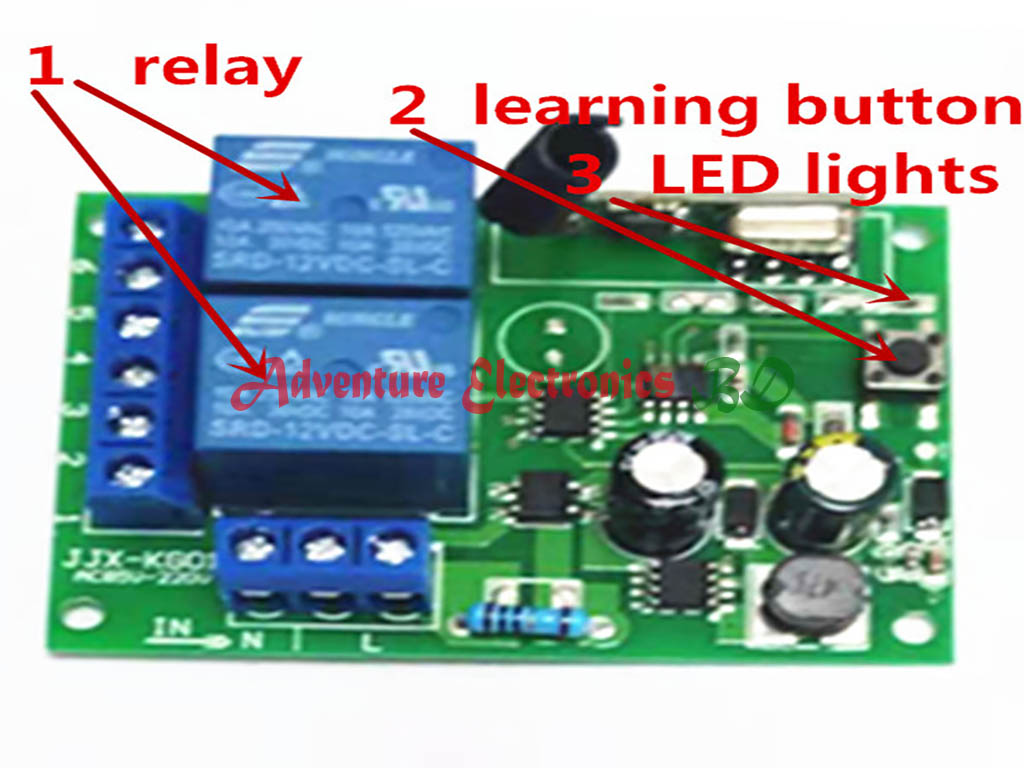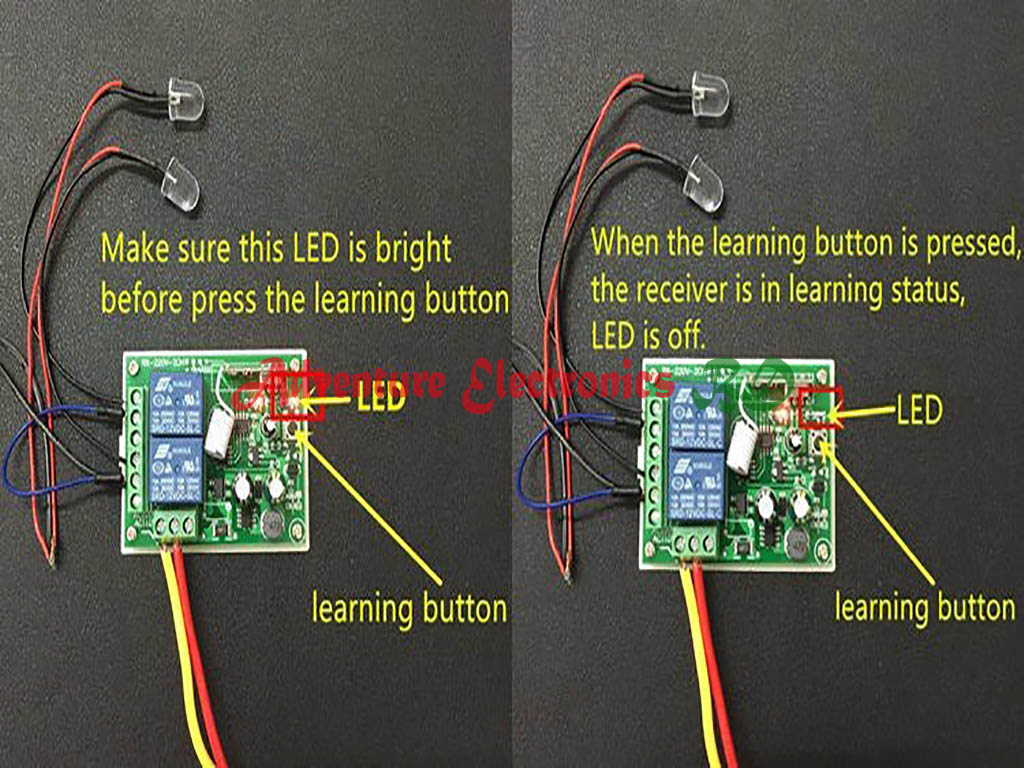Description
The way of Circuit Connection:
Please Note: the Receiver Switch Module part number KR2202-4 have 2 ways of working mode.The OUTPUT signal have 2 Voltage Level. It decided by the IMPUT of the COM pin.
OUTPUT mode 1:
Connect the COM to the Power Supply by AC85-250V, the Output pin will create AC85-250V Signal. Please check below diagram for better understanding.
OUTPUT mode 2
Connect the COM pin with any other Additional Power Supply,the output will create the same Voltage signal as the Additional Power Supply. it can be Direct Current or Alternating Current. Decided by the Additional Power Supply.
BUT, Please note: the additional Power Supply should be in the range of the Receiver Switch Module-(DC5-12V, AC 85-240V).
Product SPECIFICATION:
Electronics Character:
Input Power:AC 85V-250V
Output voltage: Decided By the COM PIN INPUT
Standby Current:<8.5MA
RF Frequency: 433M
RF working mode: superheterodyne
Receive sensitivity: > 97 dbm
Transmitting distance: More than 15 meters(open area 50-80 meter)
Decoding mode: MCU software decoding
The receiver can match the remote control -20 pieces
Support remote type: Learning code (1527)
Switching Modes:
Both Momentary & Toggle
Wiring type:fixed terminal
Switch Output : normally open & normally closed.
Dimension of PCB
(L,W,H)
35*30*18mm
1 3/8 * 1 3/16 * 11/16″
Pin functions:
NO: normal open
COM: common
NC: normal close
Technical parameters of the transmitter (remote control):
Model: KT02-4
Operating frequency: 433 9.2MHz
Battery model: 27A12V (with battery)
Material: PVC
Button: 4 buttons
Size: 60 mm × 40 mm × 12 mm
Working voltage: DC: 12 V.
Working current: 12 mA
Transmitting power: 10mW @ 12V
Modulation method: ASK (AM)
Coding type: learning code 1527
Transmission distance: 15-80 meters
(A, B, C, D) 4 keys, remote control KT02 and receiver AC .220V2 channel learning and encoding operation method:
Step 1: Clear the original memory in the receiver
Press the Learn button on the receiver 8 times and wait for the LED on the template to flash 5 times. And the code will be cleared. (If the LED on the receiver is not flashing, check the power connection status and try a more accurate method)
After clearing the code, the entire remote will no longer run.
Step 2: Match the “KT02” remote transmitter and receiver AC220V2 channel
It has three modes:
1: instantaneous mode
Press the “learn” button on the receiver once to enter the switch setting mode.
Wait for the LED to light up and enter the learning state.
Press the remote control “A” button and press the remote control “B” button. The LED on the receiver board will flash 3 times and then go out.
Successful study. The coding was successful.
Press the “A” button on the remote control, connect the relay (start work), release the “A” button on the remote control, and the relay will be disconnected (stop working).
Press the remote control “B” button, the relay is connected (start work), release the remote control “B” button, the relay is disconnected (stop working)
2: Self-locking mode:
Press the Learn button on the receiver twice to enter the switch setting mode.
Wait for the LED to light up and enter the learning state.
Press the remote control “A” button and then press the remote control “B” button. The LED on the receiver board will flash 3 times and then go out.
Learn. The encoding was successfully completed.
Press the remote control “A” button, the relay is connected (start working), then press the remote control “A” button, the relay is disconnected (stop working)
Press the remote control “B” button, the relay is connected (start work), then press the remote control “B” button, the relay is disconnected (stop working)
3. Interlock mode:
Press the Learn button on the receiver three times. Enter the switch setting mode.
Wait for the LED to light up and enter the learning state.
Press the remote control “A” button and press the remote control “B” button. The LED on the receiver board will flash 3 times and then go out.
Learn. The coding was successful.
Press the remote control “A” button, the relay is connected (start working), then press the remote control “B” button, the relay is disconnected (stop working). Another channel is open, (beginning to work)
Press A to stop. B opens. Press B to stop, “A” opens. Convert to each other.