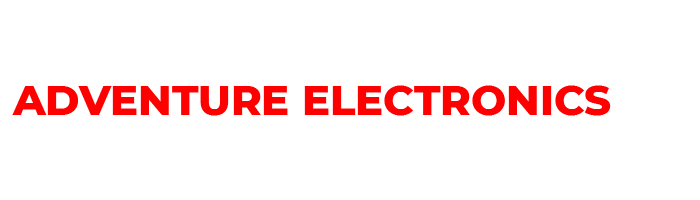Description
Specifications:
Input Voltage:DC 6-60V
Display Accuracy:0.1V
Control Accuracy:0.1V
Output Type:direct output
Voltage Tolerance:±0.1V
Dimension:81*54*18mm
Use: In the state of setting the voltage value, the start button functions as an up button, and the stop button functions as a down button.
Instructions for use:
Set the start voltage:
Normal display voltage state, press to a starting voltage button ,to display the start charging voltage. long Press the start button 3 seconds, digital flashes, by start and stop button, set the start charging voltage value.
Set Stop voltage:
Normal Voltage normal display mode, press to a Stop voltage button ,to display the Stop charging voltage. long Press the Stop button 3 seconds, digital flashes, by start and stop button, set the Stop charging voltage value.
Setting Error:
Press and hold the start/stop button while power is on, digital display 888, which is the factory setting.
Reference formula:
Charging voltage = rated voltage×0.9, charging current = rated current×0.1, stop voltage = rated voltage×01.2
NOTE:
The factory default starting voltage is 12V, and the stop voltage is 14V. When setting the voltage, if it stops at a certain value, it can not be set. You can set another voltage first, and then set this voltage. This is not a circuit and program fault.
Because it is to charge the battery, the positive and negative poles must be connected. Check whether the wiring is correct before use. If there is any problem that the wiring process cannot be determined or has doubts, you can use a multimeter or other indirect safety method to detect. Do not blindly connect.